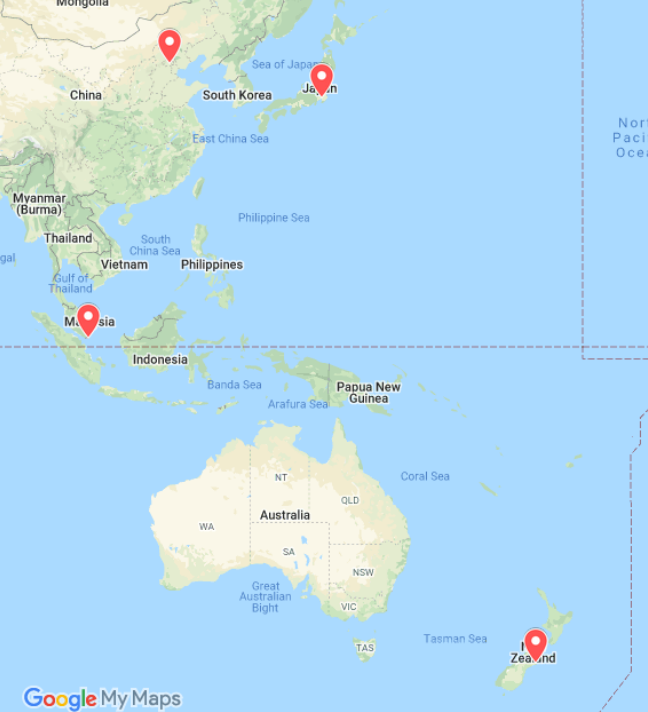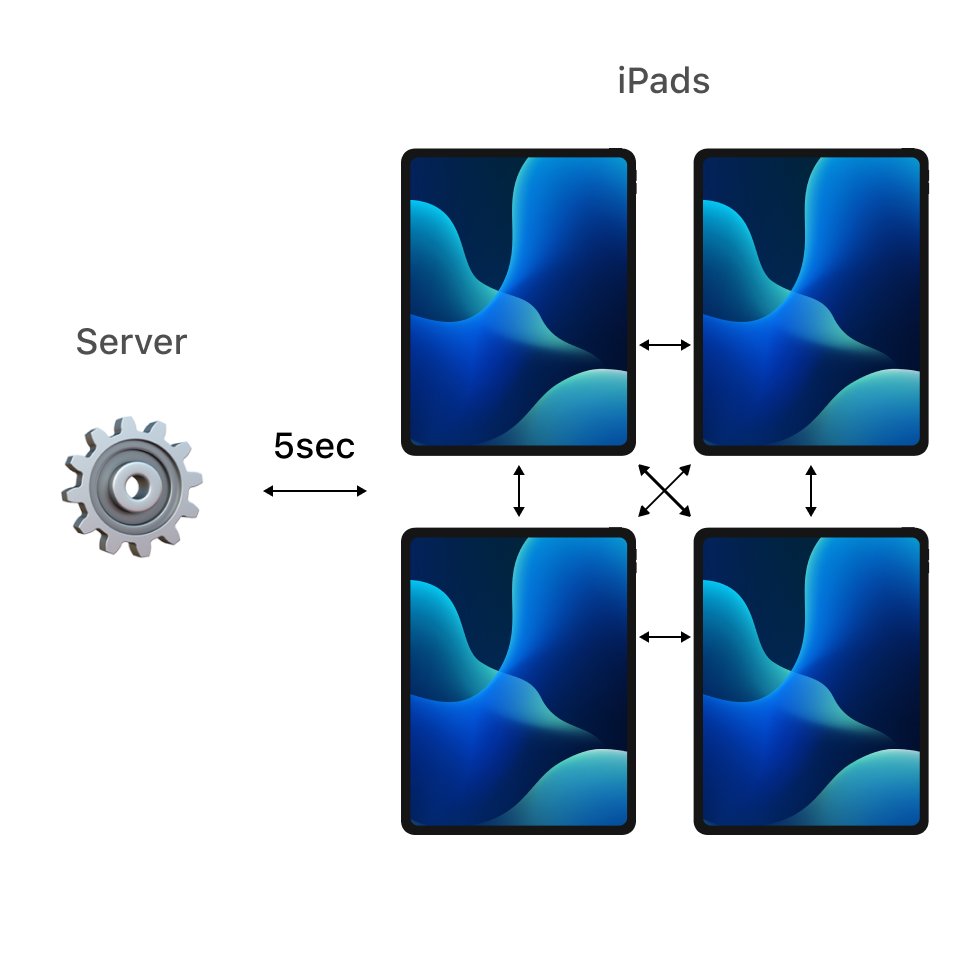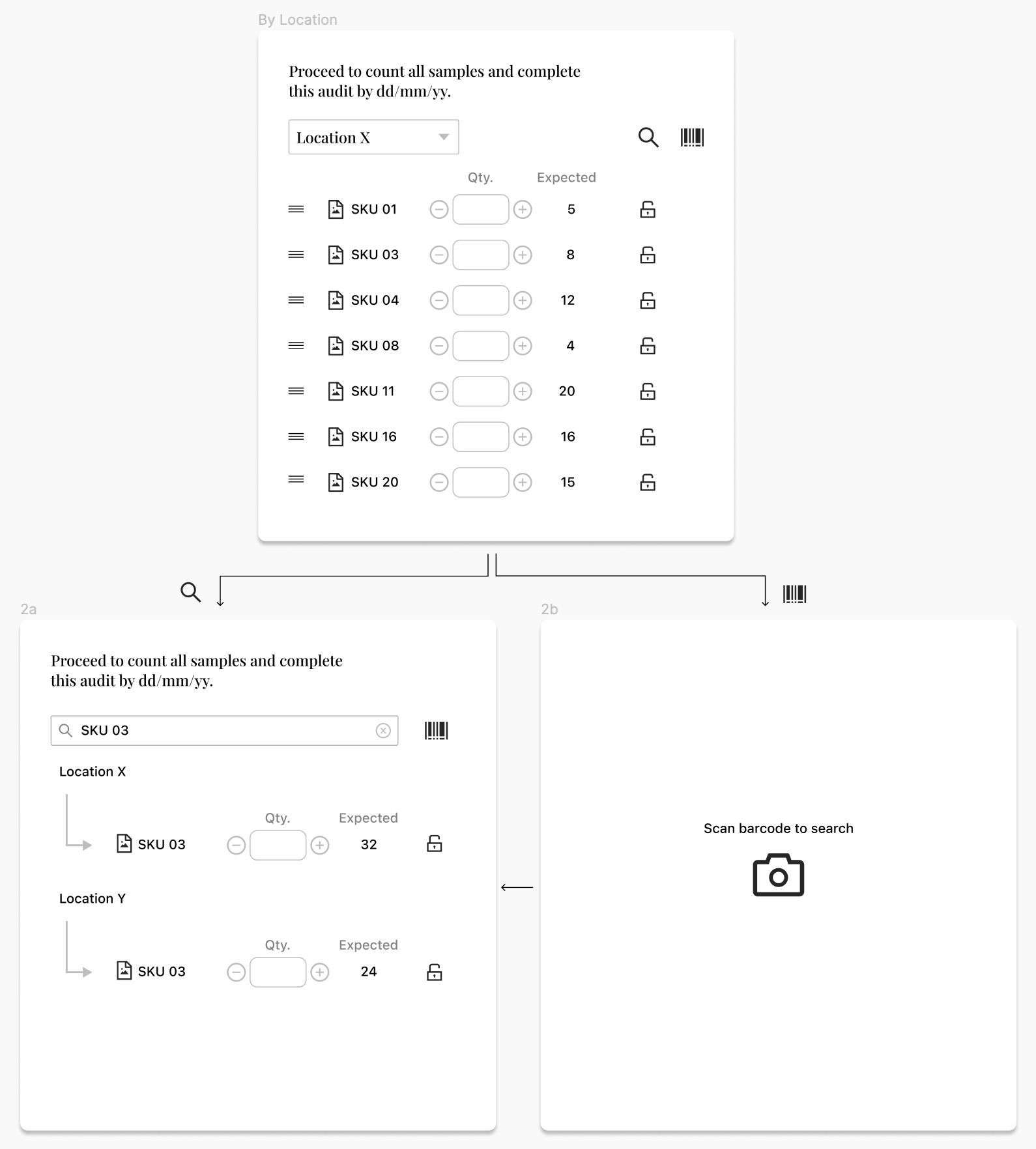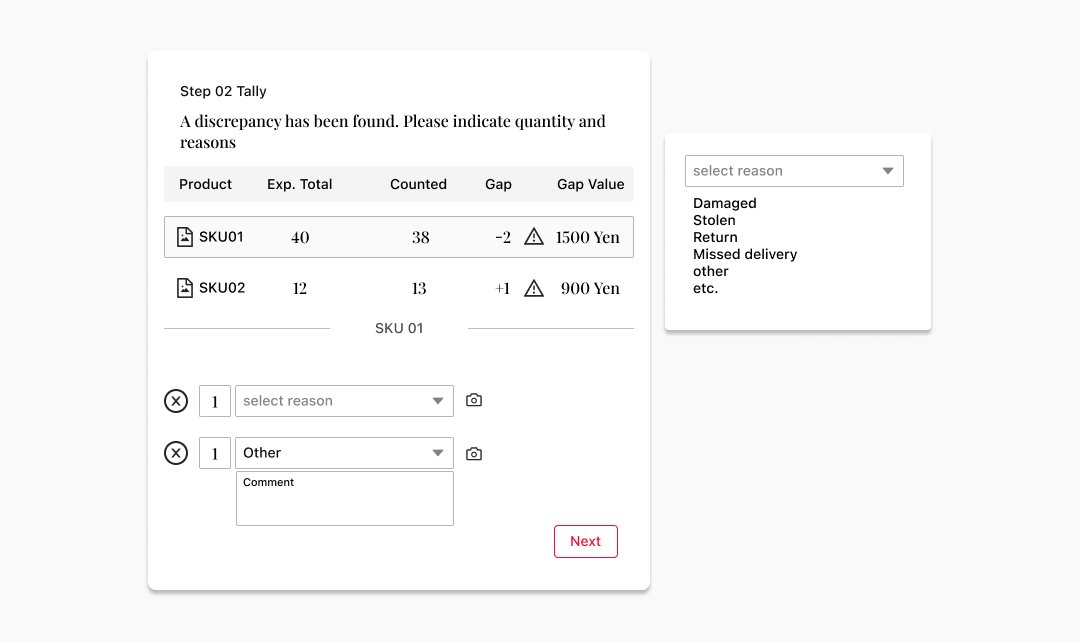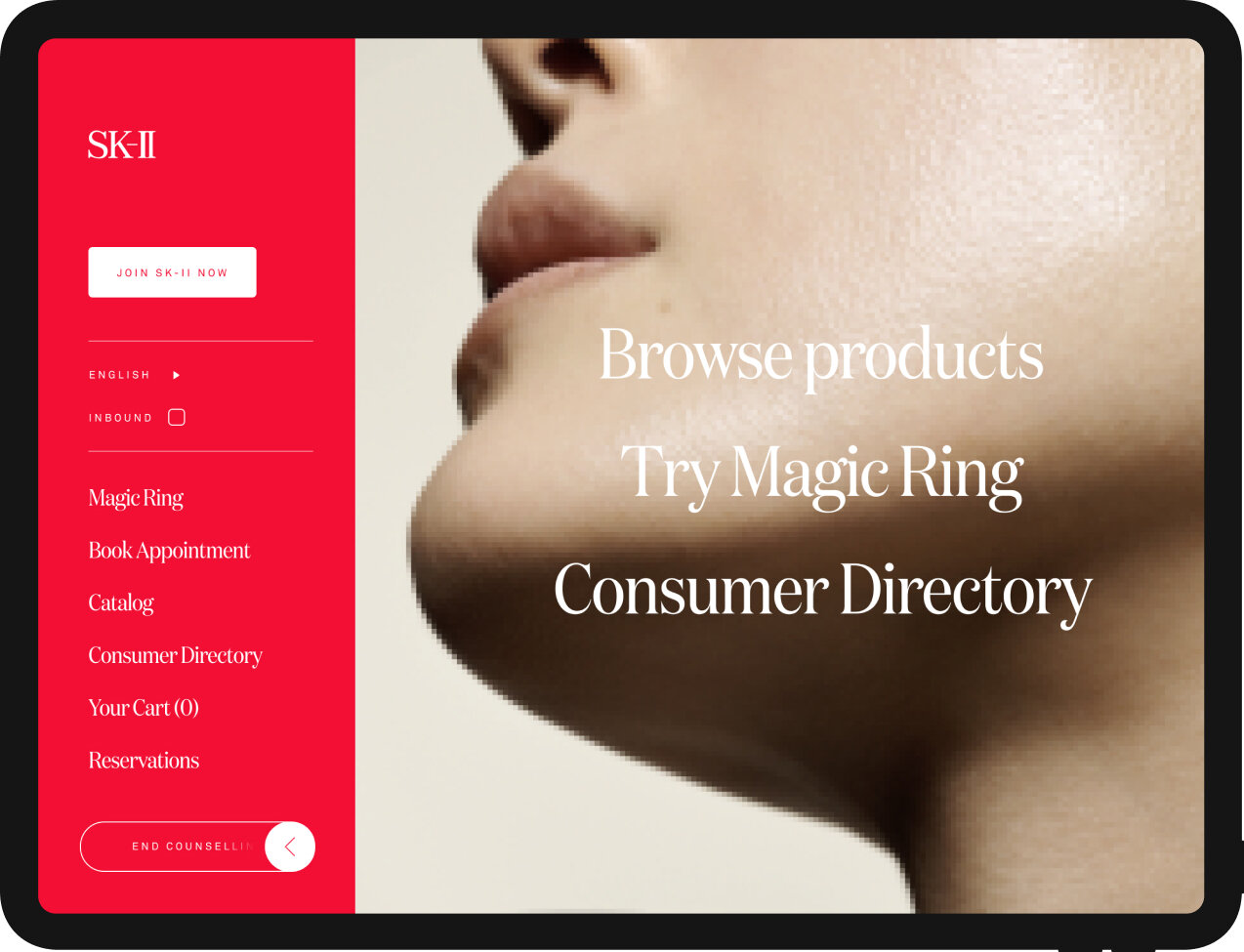HUGE INC. x SK-II
HUGE Inc. is a design agency headquartered in Brooklyn with thirteen offices worldwide. I worked as an Interaction Designer with their Singapore branch on a project for SK-II, a global cosmetics brand based in Japan.
SK-II
When I joined the HUGE team, SK-II was going through a brand revamp. They wanted to attract millennials and Gen-Z with interactive stores and colorful retail locations. The iPad app and web projects that I worked on with HUGE Inc. were part of that revamp.
My main goal was to help SK-II develop an inventory counting system.
Main Project: Inventory
The main project I worked on was developing an inventory system for SK-II. All SK-II retail stores are required to take inventory of their stock to ensure the numbers match their records. Previously, inventory was taken through pen/paper or excel sheets.
This was messy, inaccurate, and time consuming.
SK-II wanted inventory to be done on iPads to streamline the process.
The project started with research to understand the user better, but this came with obstacles.
International Market
I had to make sure features worked and translated across English, Chinese, and Japanese because the functions were used by the Singaporean, Chinese, and Japanese market.
😷COVID-19 in 2020
How to safely conduct research with people during the middle of pandemic in 2020?
🇯🇵Tokyo
SK-II HQ located in Tokyo
Small HUGE Inc. Project Management team in Tokyo
UX Research required to be done in Japanese
🇸🇬Singapore
HUGE Inc. HQ & Design Team in Singapore
🇳🇿New Zealand
I was working remotely from NZ
🇨🇳Beijing
All software developers based in Beijing
Team language: English
UX Research language: Japanese
Work across three time zones
With masks, online meetings, and coordination we were able to organize and send the Japanese PM team for onsite visits.
UX Research
UX research included:
Observations
Video, screen, and audio recordings
Research about the app in general
Research about inventory systems and store layouts
I translated audio interviews from Japanese > English
We had to account for cultural differences where Japanese culture tends not to voice their opinions as freely compared to Western culture.
Research Results for Inventory
Here are some of the results I found after analyzing the data that was collected.
Inventory is done once a month by all stores.
Inventory is done during store hours, thus staff can be interrupted at any moment
SKUs are store stored in several locations throughout the store
SKU quantity are kept consistent from month to month, minus any discrepancies such as theft/damage to SKUs
Every retail store varies in size, layout, storage capacity/placement, and number of staff.
Main complaints to solve for:
Takes too long (time)
Only one person is usually assigned to do inventory per retail store (time)
All SKU displayed in one long list in either an excel sheet or paper (hard to find items)
Easy to make mistakes with pen/paper or excel sheets.
Main Project Goals
Create and inventory system for SK-II retail staff
Run on an iPad
Work across three markets Japan, China, Singapore
Inventory data must be reported back to SK-II
Fit within SK-II’s budgets and timeline
Take into account research results mentioned above
Option 1: Increase user count to solve for time
Increasing users for inventory count meant the work could be divided and completed quicker.
Ex. If there are 10 staff, all 10 can count inventory at once.
I imagined a UI/UX similar to Figma or Google Docs where multiple users can edit and see what others are working on in real-time.
Limitations
The server communicated with the iPads only once every 5 seconds, meaning data was batch uploaded and not real-time.
Every minute, there would be 12 gaps where data did not sync between users and the server.
During these gaps, users had no visibility of each other’s actions.
Users could overwrite each other’s data by mistake.
Because of this limitation this idea had to be scrapped and the server was an obstacle for every option I thought of.
The basic rule was, multiple users can count inventory at the same time, but they had to be isolated from each other by SKU.
Option 2: Count by location
I thought about counting by location, but unfortunately this would not work either. The same SKUs can be stored across multiple locations. While users would be isolated by location, they would not be isolated by SKU which was the main obstacle.
Option 3: Count by category
After researching the database more, I found out that SK-II divided SKUs into three categories where SKUs did not overlap.
If users were isolated in their categories:
Users cannot overwrite each other’s data because the SKUs in the categories do not overlap
Increases inventory task from one user to three
Organizes inventory into three groups making it easier to find items in a list
Wireframe
A wireframe I made for how the sort by category feature would work if implemented within the existing app.
Option 4: Organize database further
After researching the database more, I discovered the three categories can be split further into product lines.
There are 10 product lines, meaning a single user can be assigned anywhere from one to ten product lines to take inventory of.
The product lines do not overlap.
Organizes the inventory further.
Fits the mental model of how retail staff think of the products
Limitations
This solution was possible but, the entire business model for China would have to change since they relied heavily on how the database was set up in Option 3. Everything from marketing, accounting, etc. would be affected. While it was possible to do, it did not fit into SK-II’s budget or timeline.
Wireframe
Just in case they changed their mind, I made a wireframe to show this solution was possible. Unfortunately, it would cost too much to redevelop everything for SK-II China. The budget for this solution did not exist.
Solution
I thought of a few more solutions, but they were either met by budget constraints or the limitations of the server/database. The best way forward was to let users count by category (option 3).
This increased user count from one to up to three
Allowed user to organize the inventory into three categories making it easier to find items in a list
I thought it may be useful for users to be able to switch between counting by SKU and counting by location. This would allow them to filter the category they are counting and organize the list further without disrupting the server.
But looking back upon recorded observations and talking to a SK-II retail staff manager, this was not the case. Retail floor staff are usually assigned sections of the store and communicated with one another if they were relocating to another section. This was so areas of the store were not understaffed. Due to this, they naturally counted by location. Thus, the decision to only filter by location was made.
SKUs were also being listed alphabetically in the app, which does not map to the layout of SKUs displayed in physical retail stores. In addition, not all retail stores have the same layout, so the order of items cannot be predetermined. Due to this, the option of reordering items within a list was added as well.
Retail staff were also worried about accidentally changing the quantities for SKU as they were navigating the app. They wanted a way to “complete” a count for a SKU, but also come back to it later if necessary. This was tricky as using words like “done” implied the user was finishing something. “Save” implied the user was saving information to the device, when in fact it wasn’t doing anything. A check mark icon was similar to the “done” button, where it implied the use was finishing an action.
The lock icon worked perfectly as it did not communicate that an action was completed or saved. Users understood that they could lock/unlock line items and go back and forth until the inventory was submitted.
I also added a Search By Keyword or Search By Scan function to help users find items.
The next step after users count inventory was reporting any positive or negative discrepancy in SKUs. Users had to have a reason as to why there was a positive/negative count and attach photos if necessary.
Up until this point, users were manually reporting each reason. I looked through an excel sheet of discrepancy reasons within the last year and consolidated similar ones. For example, stolen items could be reported as “stolen”, “shoplifting”, “theft”, “product was shoplifted”, etc.
I then ranked each reason from most to least common and used these as options for the drop down menu. This made it easier for HQ to keep track of discrepancy reasons as everyone used the same definitions and saved time for users as they didn’t have to type a reason every time.
Final thoughts
I enjoyed working with HUGE Inc. and SK-II on various briefs for SK-II’s website, CRM, Inventory, and POS.
I wish the project was not limited by the shortcomings of the server and database. Because of their limits, my solutions tailored the user around the technology. I wanted to customize the technology for the users.
However, I learned that not every project has the perfect solution. It was interesting for me to solve the “UX/UI puzzle” and to deliver the best possible experience with the constraints in place.
This is a part of the final design that I can show you without breaking NDA.
Here are other features I had to think of for inventory:
SKU is added/discontinued
User tries to add an existing SKU
SKU is found in a new location
Inventory count is paused/resumed
Location is added/removed
Location name is edited
Store layout changes
Other Shorter Sprints
I worked on a variety of shorter sprints such as:
UI for the Web / iPad navigation menu
Improving iPad keyboard functionality
Improving keywords for search
Displaying calendar legends more clearly for staff scheduling
Onboarding for the SK-II loyalty program
UX flow for the consumer account connection with LINE – a popular chat app throughout Asia